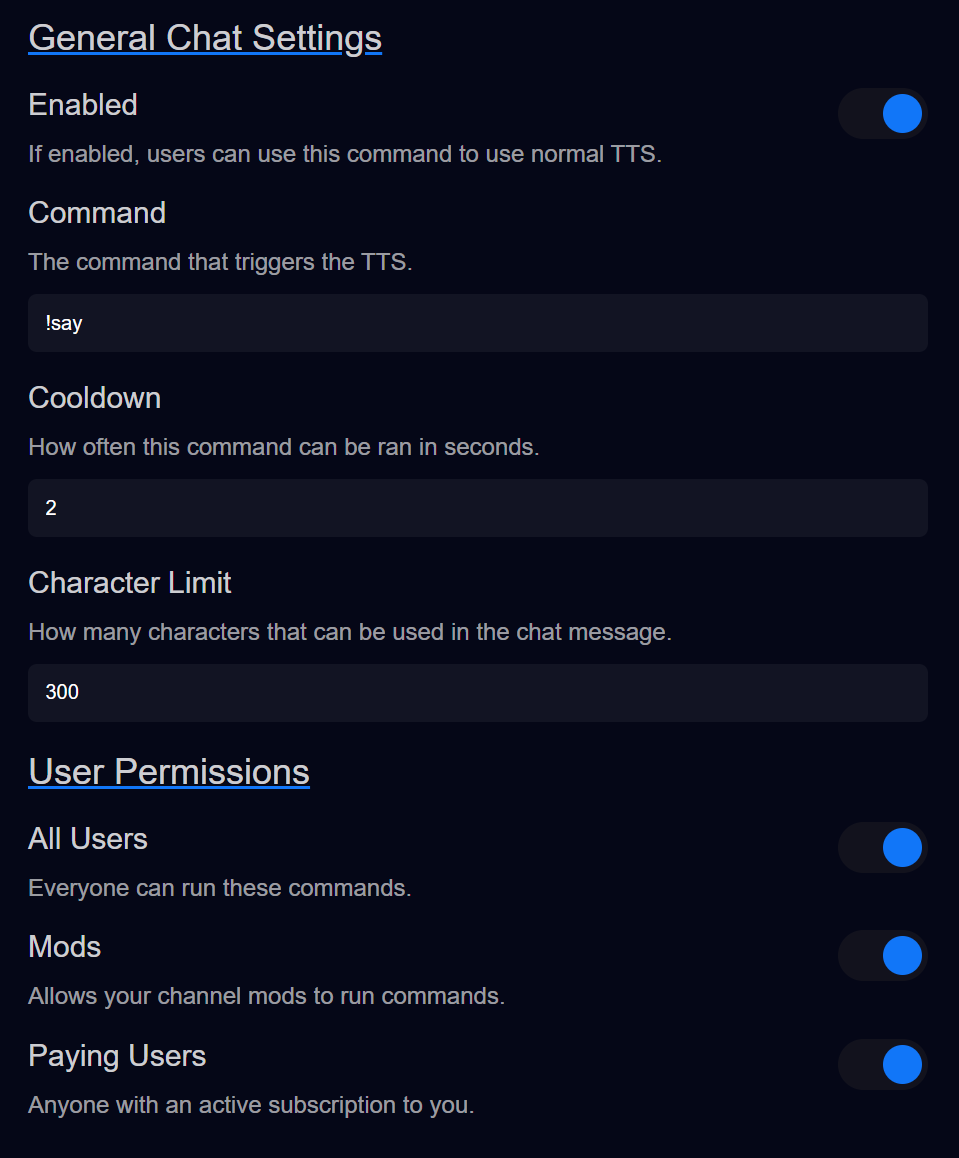Chat Settings
If you’re a Twitch streamer, but you’re not at least an affiliate, then you can’t use redeems.
In comes Chat Settings.
There are two chat settings on this page.
- General Chat Settings
- ChatGPT Chat Settings
We can ignore ChatGPT Chat Settings for now, but if you’re curious go here to learn more.
By default, you as the streamer can always run commands.
This should go without saying…
Here’s all our settings!
Enabled- Obviously, if this is ticked on, then it can be used!Command- You can make the command be anything you want. This is what users will type to run the command.Cooldown- If you want to limit how often the command be spammed, set this number.Character limit- This limits how much text will be read from the users message.Permissions- Configure who can use these commands.All Users- If this is set, you don’t need to set the others, anyone can use the command.Mods- If you only want your mods to be able to use the commands.Paying Users- If you want users with active subscriptions to be able to use the commands.